Adding a Domain (Blackboard Administrators Only):
This step allows for you to allow SWEAP to be used in Blackboard.
Go To Administrator Panel, LTI Providers, Register Provider Domain
The provider domain is (case insensitive): sweapinstruments.org
Approved domains, secondary hostname is www.sweapinstruments.org
You can leave the Tool provider and secret blank. There are no custom parameters.
The subsequent fields for user fields are at the discretion of the institution, we recommend sending name and email for full usability of the site.
Access to membership and acknowledgement is also not needed.
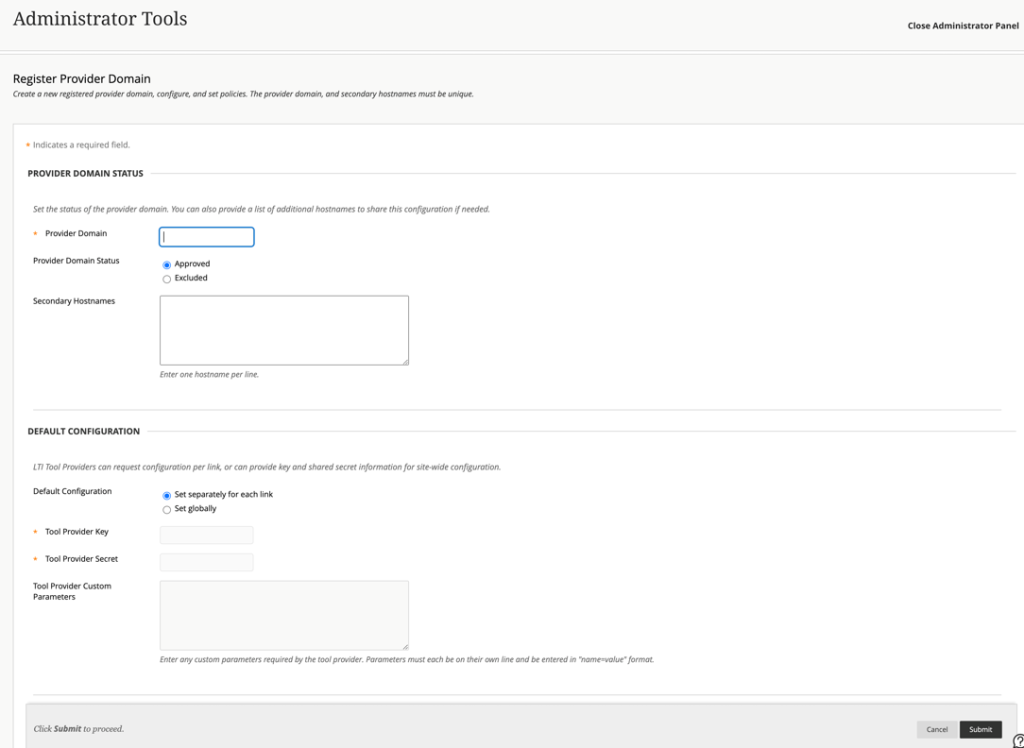
Adding a Placement:
Go To Administrator Panel, LTI Providers, Add Placement. There should be one placement per number of programs in your school, for example if you have a MSW and a BSW group, you’ll want to set up a placement for each group: 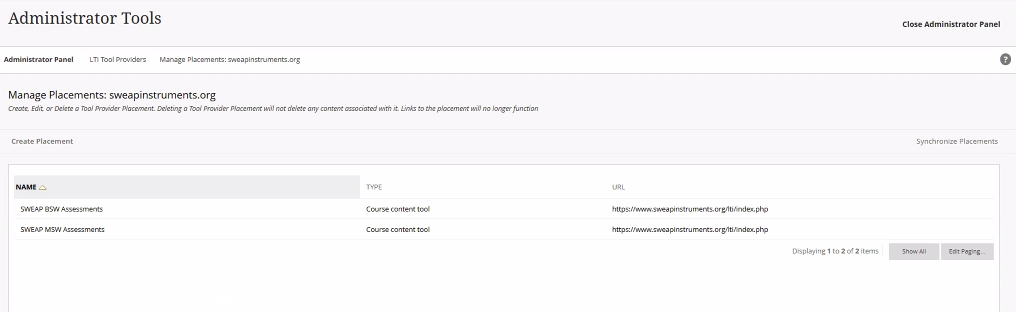
Under Label, the name of the placement should be descriptive, thus SWEAP MSW Assessments would be a good example. In the example below an imaginary “Edgerton” campus was selected, however one should have the same matching number of placements created as you have for programs that you see on this screen: Instruments / Reports
The handle is an alphanumeric entry, also institution chosen. In this example. SWEAPMSW, SWEAPBSW,SWEAPMSWONLINE are fine handles.
SWEAP is a course content tool which allows for grading.
The URL is https://www.sweapinstruments.org/lti/index.php
You can add the key and secret per placement in the instructions at the bottom of this page.
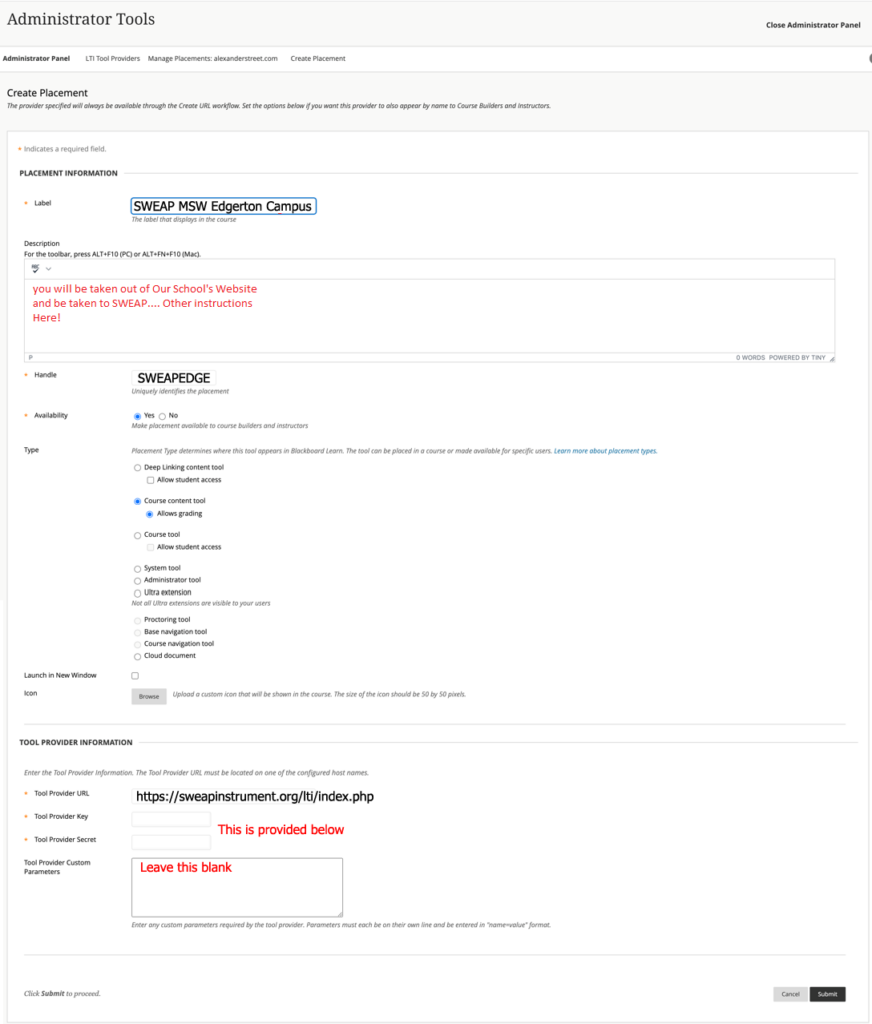
After you press submit a screen will pop up that will allow for you to select what instrument you want to administer. You will need to pick an assessment type and press submit.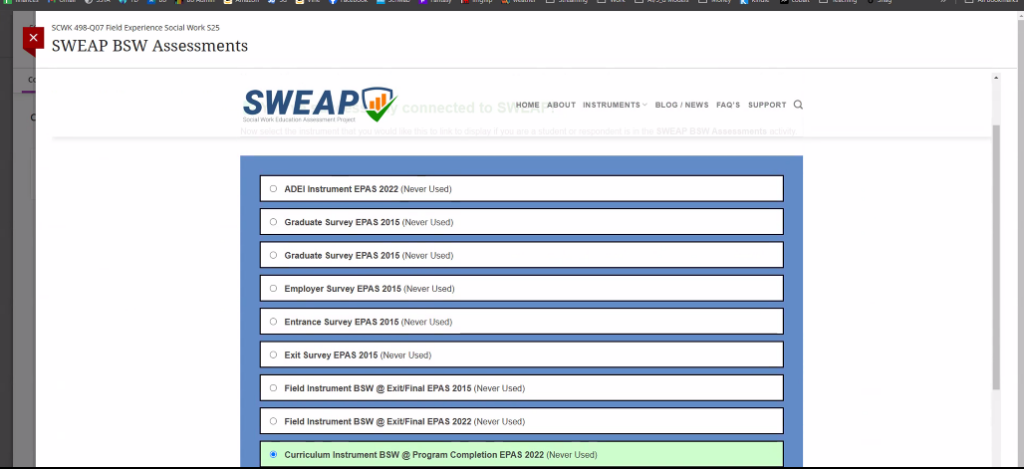
Note your secure information here: Please Login to View Credentials
